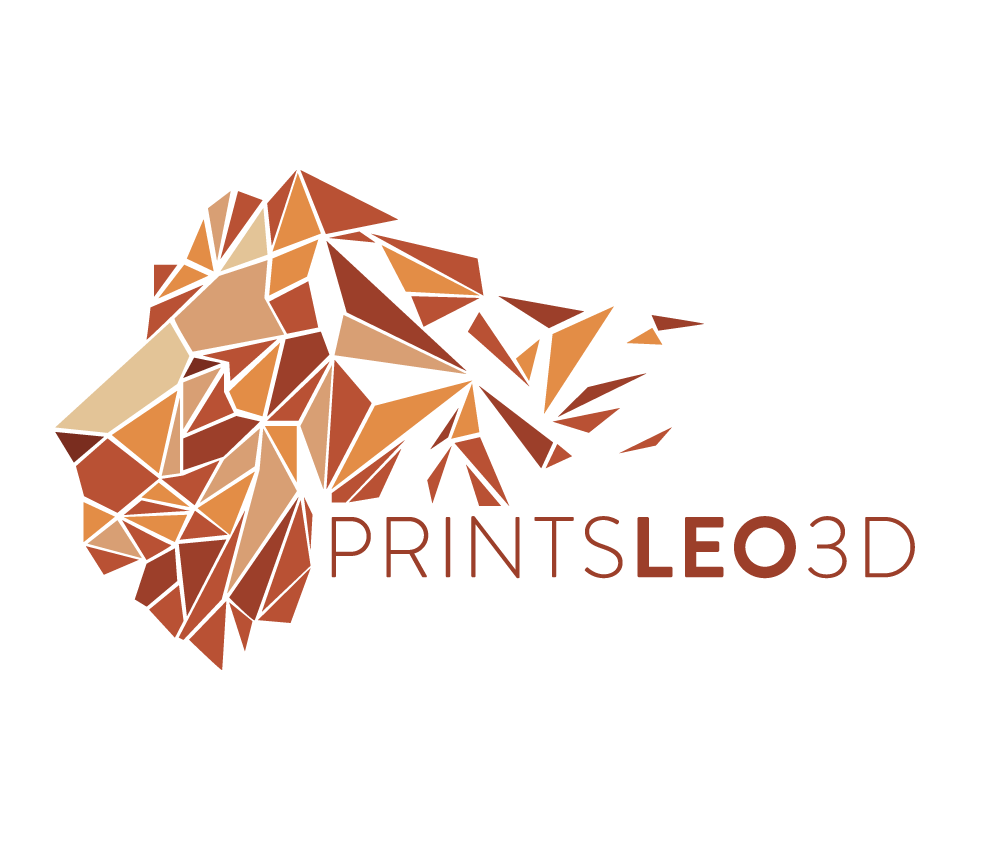Voxelab Aquila S2
Currently the Aquila S2 only has two mainboard chip options N32 and H32. The only chip this firmware is designed for is the N32 option. This firmware has been based off the source code provided by Alexqzd here (V1.3.5). At this time that firmware set does not support the Aquila S2 but once it does I will link it here, as the updates and revisions Alex’s firmware provides are more abundant.
The firmware below is an exact copy of Alex’s 1.3.5 firmware with a few exceptions:
The Max Temp for the hot end has been increased from 260 to 300c to accommodate the S2
The bed size for the X axis is increased from 220mm to 225mm to expand the build surface
The bed size for the Y axis is increased from 220mm to 230mm to expand the build surface
According to Voxelab the Aquila S2 can reach temperatures up to 300c safely.
*Make sure to also download the DWIN_SET folder in order to update the firmware on your screen.
BLTouch - This firmware supports the use of a BL Touch
High Speed - During BL Touch operating the probing tip will not stow between probes, speeding up the process.
Manual Mesh - This provides a similar bed leveling menu to the BL Touch option, except it is performed without the addition of a BL Touch device. If you have no probe this is the option for you.
DWIN_SET - This is a necessary package used to update the firmware for the screen from the stock firmware.
Firmware Installation - at 32:00 of this video I discuss the operation of installing new firmware, including screen firmware.
DWIN_SET - This is a zipped file of the entire source code. Unzip this file and navigate to DisplayFirmware in order to access the necessary files for the screen firmware.