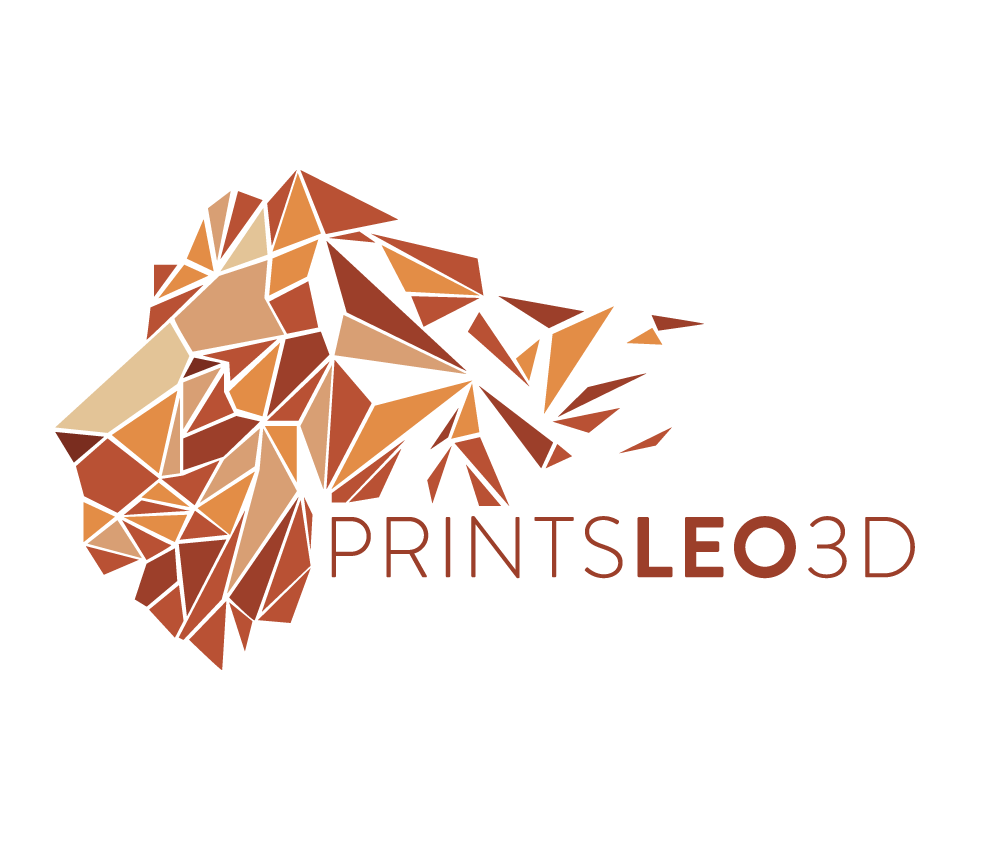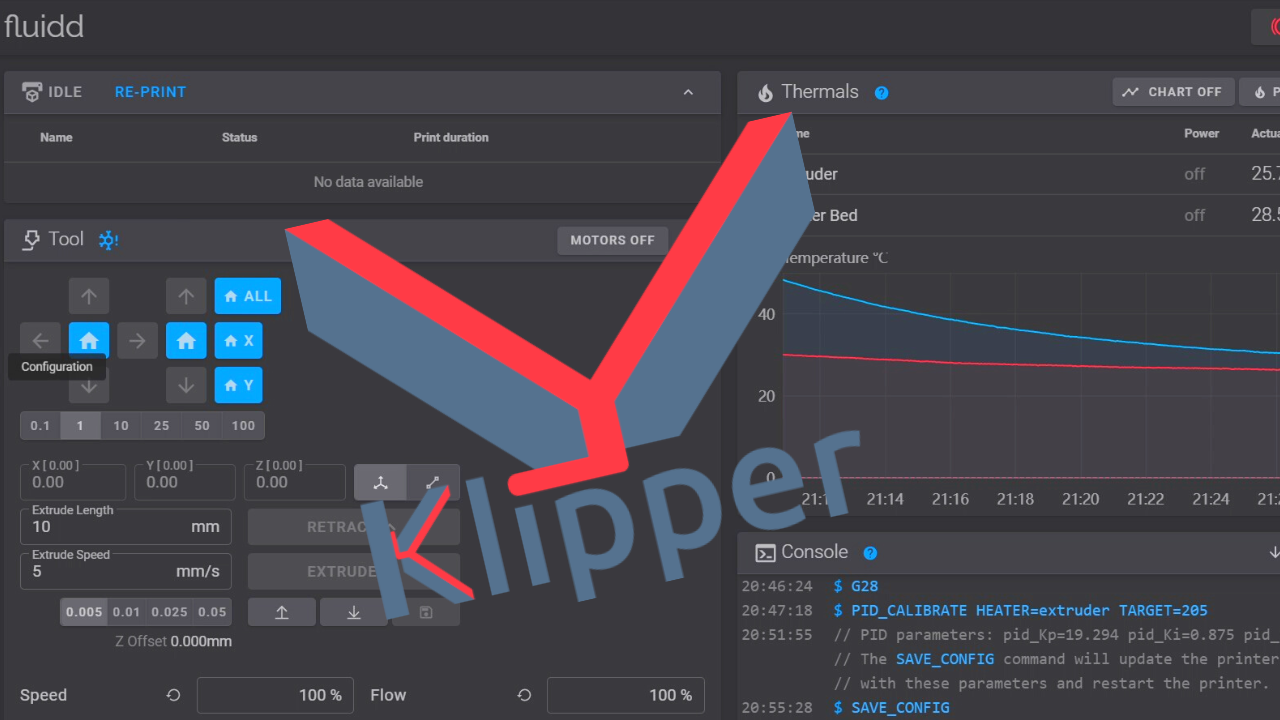Firmware and Cura profiles
**As with most things you find on the internet, especially for free, download and install any or all of these files and profiles at your own risk. Due your diligence and make sure the steps you are taking are all correct for your machine. PrintsLeo3D takes no responsibility for any harm this may cause you or your 3d printer, please proceed with caution!**
Marlin Firmware
(this is the stock firmware that comes with many 3d printers)
These firmware configurations were all compiled by PrintsLeo3D. Whenever you upload new firmware there is inherent risk that something catastrophic may happen - during the upload or while the printer is operating - Please do your research to see if this firmware is a good fit for you and make sure your current board/chip have no recalls. Download and install at your own risk. If you have any questions before you begin please CONTACT me.
Cura Profiles
These profiles are a great starting point if you’re beginning with a new printer. Keep in mind these profiles work well for me but you should always start with a well calibrated machine. Calibrating E-steps, temperature tolerances, and flow are a great way to start. Don’t be afraid to adjust settings in these profiles as you see fit!
!! Remember when importing any one of these profiles you must have the correct printer selected and active in CURA!!
Klipper Firmware
Klipper firmware is an alternative to stock firmware. Klipper harnesses the power of an additional processor (usually a Raspberry Pi) and allows the 3D printer to print faster, print wirelessly, and print with a higher degree of accuracy. In this video I go over the process of installing Klipper. While that video concentrates on the Voxelab Aquila, most all of it can be applied to installing Klipper onto any 3d printer as most of the process is actually installing Klipper onto an additional processor (in the video I use a Raspberry Pi Zero W). However towards the end if the install the user must CREATE A FIRMWARE IMAGE, and that portion is unique to the main board that resides within your 3d printer. Regardless of the physical printer, you need to create a firmware image for the mainboard.