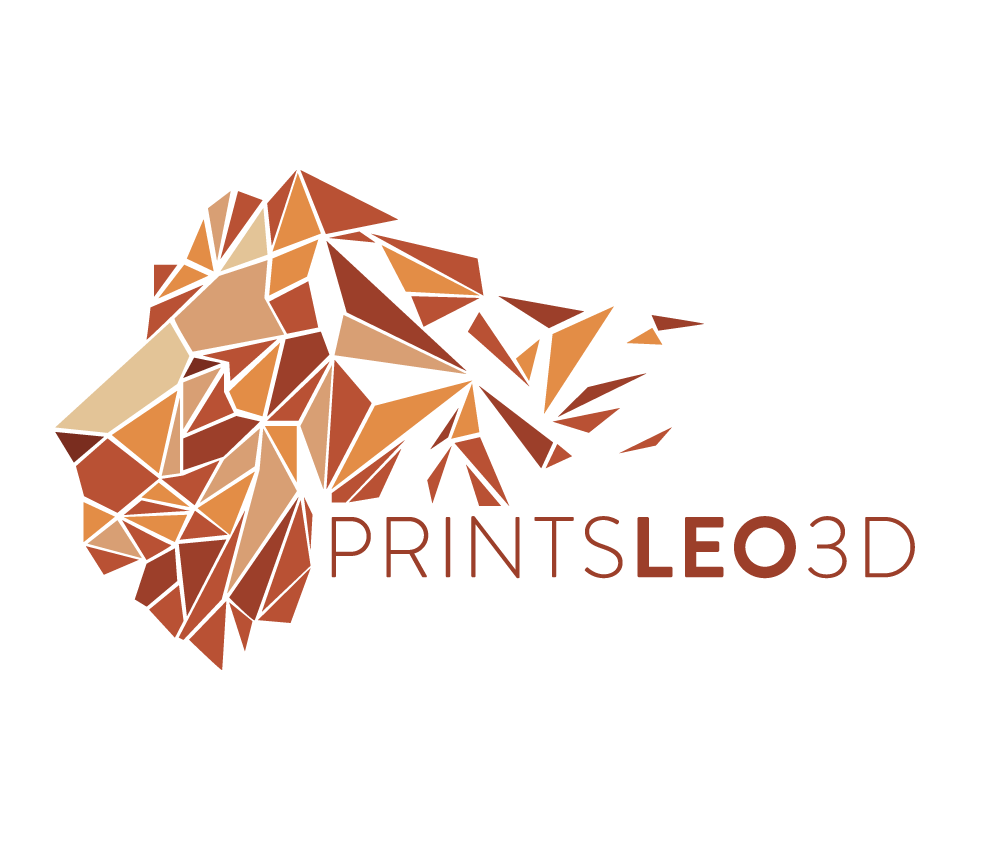Voxelab Aquila S2
Stock Equipment :
Below you’ll find my default profiles for the Voxelab Aquila S2 and to be honest they don’t much differ from the stock settings in CURA(for an Ender 3 pro). A few settings in CURA will have to be calibrated to your specific machine and filament, such as Filament temperature and Flow (here’s my video on calibrating flow and E-steps). This list is dynamic and will be updated as I explore nozzle sizes and layer heights! Take some risk when using these, as they work for my machines, but even that is not an ironclad endorsement that this will work for you. These should be a great starting point that you can build from as you become more familiar with your printer.
!! Remember when importing any one of these profiles you must have the correct printer selected and active in CURA!!
PLA:
The “Toys” profile is referring to a collection of amazing articulating models available to purchase on Cults 3d or through Patreon (LaCalavera)
PETG:
ABS:
TPU:
Certain models of the S2 will require an upgraded extruder channel, that can be 3d printed , in order to properly print TPU. You can head here to my models page and download the model.