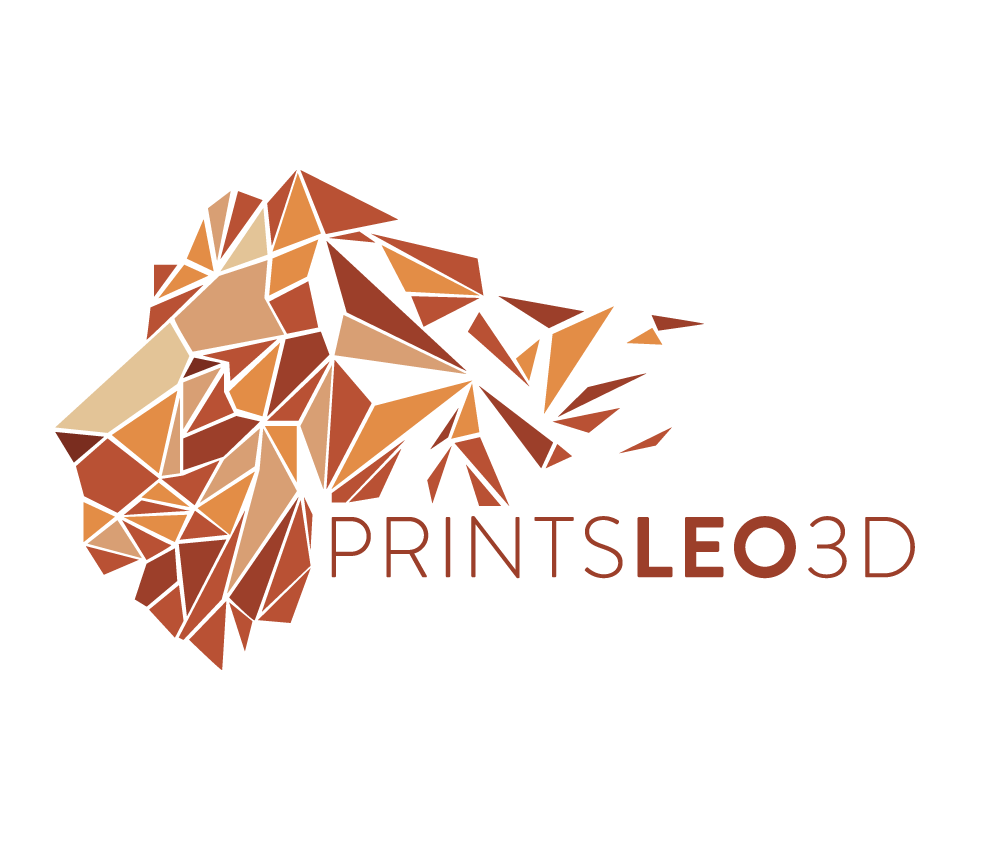SKR MINI E3Vx
The SKR Mini 3D printer boards from BigTreeTech (BTT) offer a lot of features for a great price. However some of the stock firmware that is paired with these boards leave a lot to be desired. This is a collection of Firmwares I have pruned for people to get them up and running.
To upload this firmware, first make sure you have a blank SD card formatted to FAT32 (4096 bytes). Download the firmware file and copy it onto the SD card. Make sure the file is named “firmware.bin” and is not nested within any folders. Insert the SD card into the printer and then power it on. The upload takes between 15-20 seconds, after which the main screen should load. Your firmware has now been updated. Power down the printer and remove the SD card. To make sure the firmware has uploaded the firmware.bin file should have changed to FIRMWARE.CUR
note: many people encounter issues when trying to upload firmware to the SKR mini series of boards, if you have named everything correctly then it’s likely a problem with the SD card. You can be using a perfectly functioning SD card that is formatted correctly but for some reason the SKR board will not accept it. TRY MULTIPLE SD CARDS (formatted correctly). There are times when I used a brand new 16gb SD card with no success, then tried an old 8GB card I got with an Ender 3 years ago and all the same files worked. If you are running into issues try the SD card.
BTT SKR Mini E3 V3
BL Touch : this firmware is configured for the BL Touch to be plugged into the dedicated 5 pin port
BL Touch Zstop : this firmware is configured for the BL Touch to have 2 wires plugged into the Z endstop port.
As an Amazon Associate, I earn a small commission from links shared on this site, at no cost to you. If you like or appreciate what I do, this is an excellent way to help support at no cost to you!