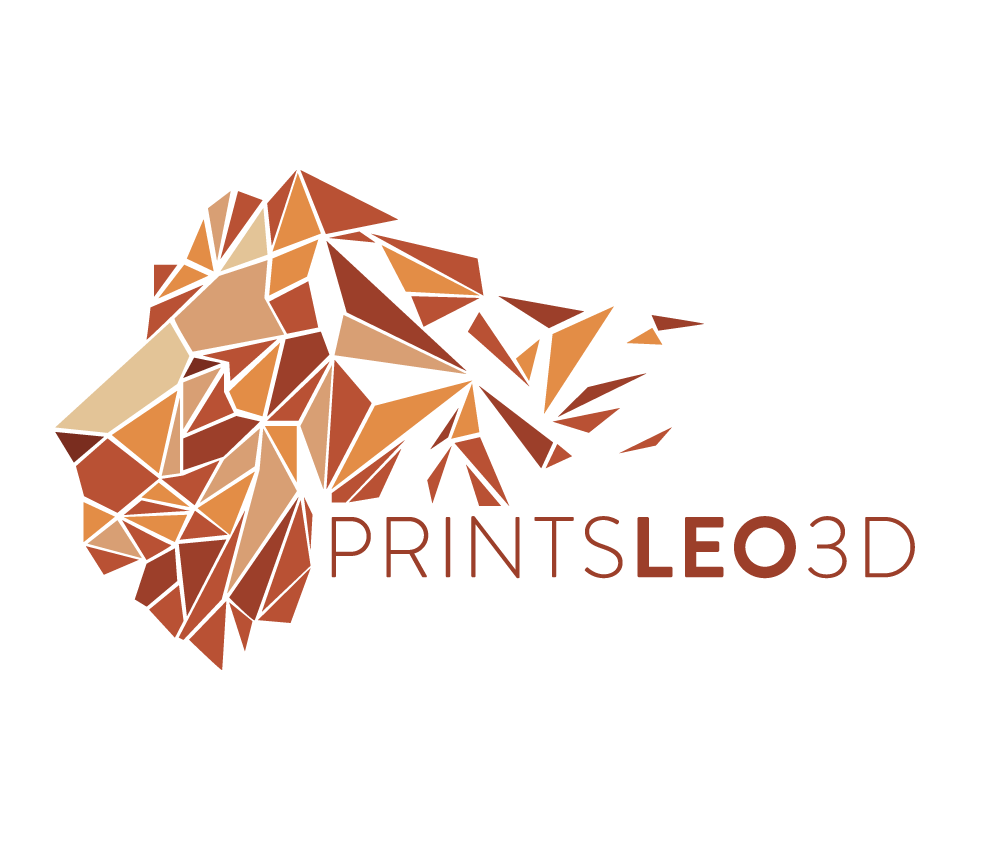Using Cura’s build plate to chop off portions of your model is a great tool to print smaller sections
have you printed a 10+ hour model only to find out the top of your model needed to be supported? Now you have a pile of spaghetti’ed filament and a ruined model. Next time use this slicing method to check for problematic areas.
January 28th, 2022
Let's say I only want to print the upper
portion of this Front Man mask to see if it needs to be supported.
I can sink it below the
build plate, with the Move tool, and Cura will only slice and print the portion that's above
the build plate.
After slicing, the red portion is all that will be printed. Using this technique we can print small sections of models for testing puproses.
We can also use this method to remove portions of a model we won’t be using, which saves on time and filament. With this Grogu model, I don’t want to have that thick base below it.
Using the same method, I use the Move tool, and sink it below the build plate.
Just as before, in red, we see the portion of the model that will print.