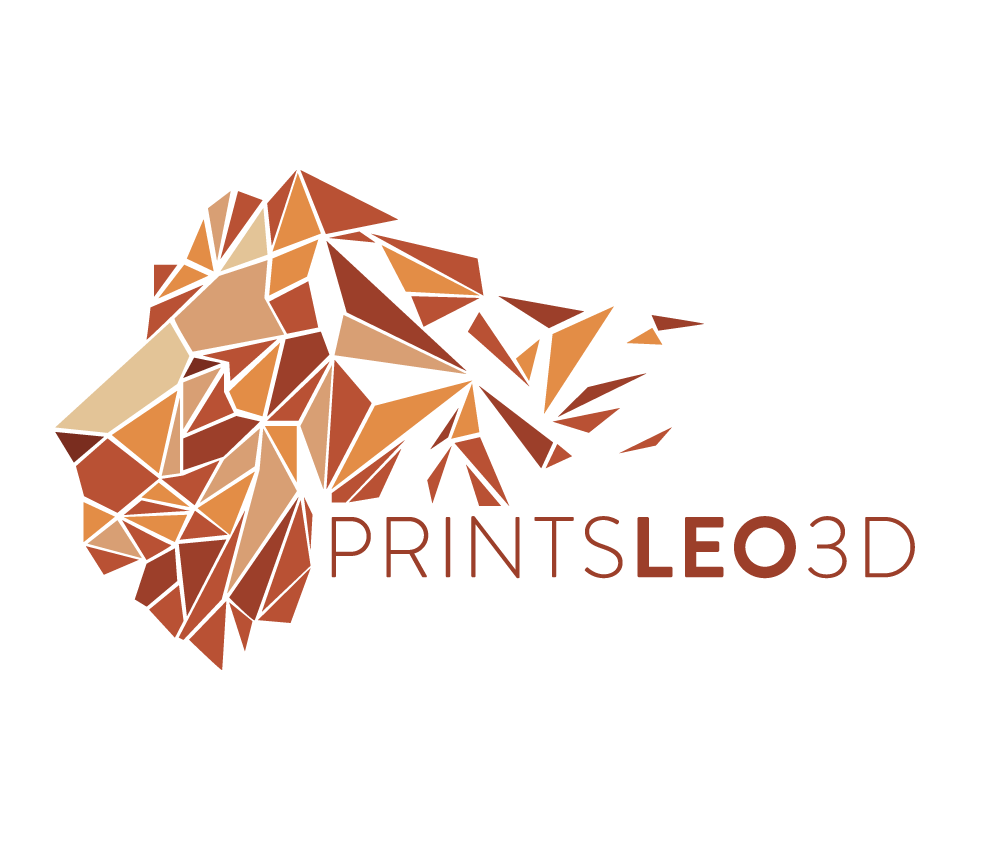Below are profiles I am using on my Voxelab Aquila equipped with the Creality Sprite Extruder. These profiles are meant to be used with the slicer Ultimaker Cura. My Aquila is initially set up in Cura as an Ender 3 Pro -FOR MORE ON THIS CHECK OUT MY CURA VIDEO- so make sure you have the printer set up in the same way and it is selected and active when trying to import these profiles. If you have any questions or need to make any adjustments just let me know
I also have modified Firmware for the Aquila with this Direct Drive modification, but if you want to keep the firmware stock that’s an option too! However with stock firmware you are not able to increase you E-steps as per Creality’s recommendation and this will cause significant under-extrusion issues. There is a simple work around though, and that is a text file! I have attached a file called estepAdjustment, this simple text file reads “M92 E424.5”. All you need to do is download this file and then copy it to an SD card just like you would a print file. Insert the SD card into your printer and just PRINT this file! It sends the command to the mainboard and changes your e-steps accordingly. Make sure to SAVE SETTINGS afterwards in the CONFIGURATION menu in order for this change to persist. As always I recommend calibrating E-steps for yourself as the measurments you get could differ from creality.